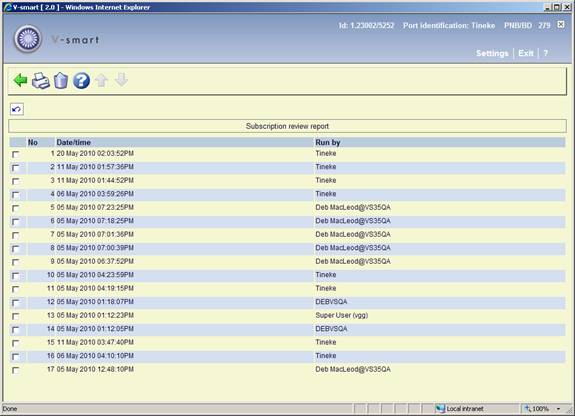
With this option you can view the results of the reporting. After selecting this option an overview screen will be displayed:
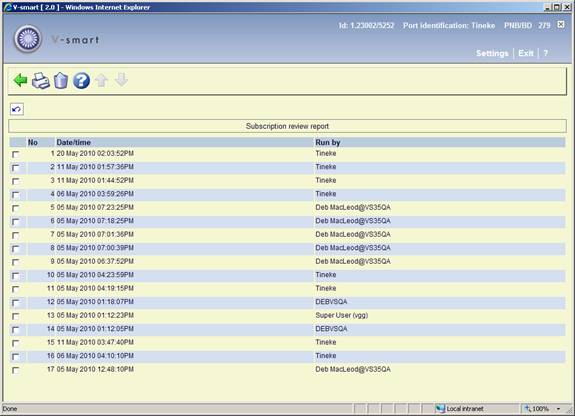
: Select a line and then this option to delete the report from the list. The system will prompt for confirmation.
: Select a line and then this option to print the report. The system will switch to the standard screen for generating output.
The report lists the orders in a sequence based on:
1) library
2) budget
3) title.
4) For each title, the report shows any outstanding encumbrance and shows the predicted percentage change and renewal amount.
Notes
Each budget is reported separately. If an order has copies or percentages allocated to more than one budget, the order will appear more than once in the report. Although the unit cost shown in each place is the full predicted cost per copy, the total costs shown are for a single budget only: some percentage or fraction of the order's full total costs.
All report amounts are in the base currency of the system.
Sample report:

Use this option to generate the renewals. This job selects order records that meet the conditions described above. The job first checks that there is sufficient money in the budgets to encumber for the renewed orders. If even one budget is short, none of the renewals will take place.
For each subscription, the job will:
· reset the start date to end date +1
· reset the end date to old end date + renewal number of days
· reset the review date by adding the renewal number of days to it
· adjust the total price and commitment on the order
· adjust the commitment on the budget of the order
A message will be displayed that the process will run on the parameters from the Setup section:

When you click , the system will switch to the standard screen for scheduling processes.
With this option you can view the results of the renewal process. After selecting this option an overview screen will be displayed:
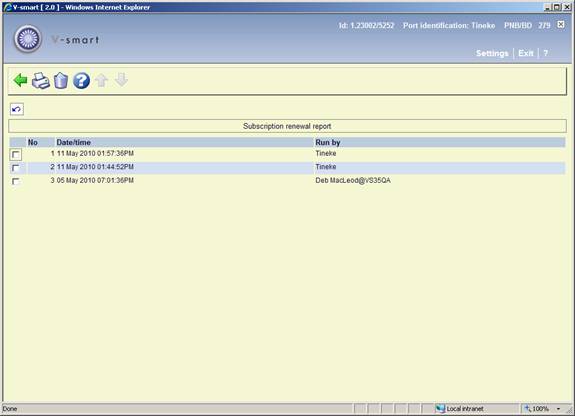
: Select a line and then this option to delete the report from the list. The system will prompt for confirmation.
: Select a line and then this option to print the report. The system will switch to the standard screen for generating output.
The report lists the orders in a sequence based on:
1) library
2) budget
3) title.
4) For each title, the report shows any outstanding encumbrance and shows the predicted percentage change and renewal amount.
Notes
Each budget is reported separately. If an order has copies or percentages allocated to more than one budget, the order will appear more than once in the report. Although the unit cost shown in each place is the full predicted cost per copy, the total costs shown are for a single budget only: some percentage or fraction of the order's full total costs.
All report amounts are in the base currency of the system.
Sample report:

· Document control - Change History
|
Version |
Date |
Change description |
Author |
|
1.0 |
May 2010 |
Creation |
|